By Wayne Dupree | November 22, 2019
Many of you have emailed me about stopping emails from my website from showing up on your desktop. Some of you have even threatened me for an action that I have nothing to do with so let me help you out.
Including my website, have you ever seen a website with this pop-up?
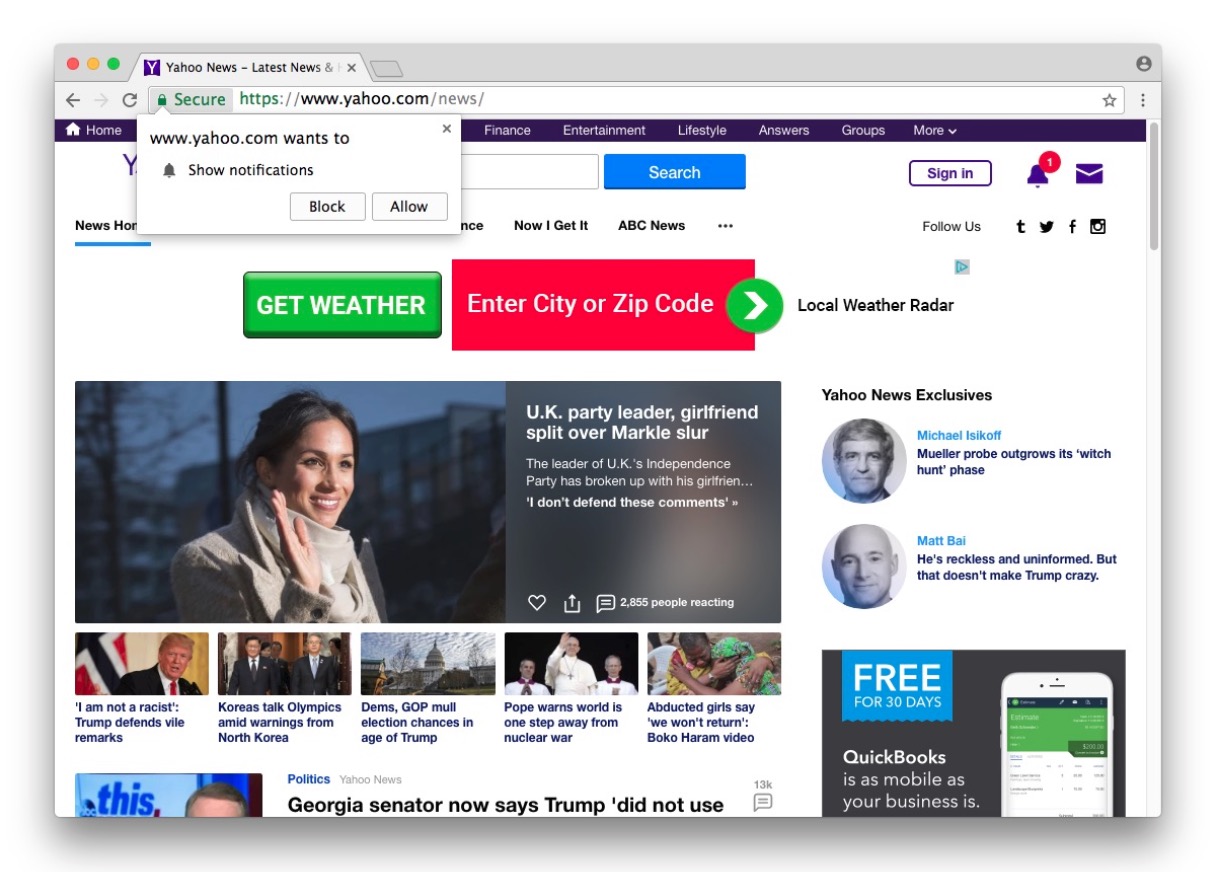
MORE NEWS: Hammering Out Safety Measures: Home Depot Fortifies Defenses Against Illegal Alien Problems
Most of you are likely familiar with the Chrome message that pops up intrusively on so may web pages, reading; “someURL .com wants to show notifications – block/allow.”
Since these “show notifications” requests are usually pervasive, you’re probably quite skilled at clicking on “block” by now in Chrome, but perhaps you’re tired of repeatedly doing so.
Fortunately, there is a way to completely disable websites hassling you with those notifications in Google Chrome. Once you turn this feature off, you shouldn’t see any more of the annoying “someURL .com wants to show notifications” requests popping up.
How do Stop Websites from Asking to Show Notifications in Chrome
Open a new tab in Chrome and paste the following in the URL bar and hit ENTER;
chrome://settings/content/notifications
This will take you to the notifications settings for Chrome. At the top, you will see a switch called ‘Ask before sending (Recommended)’. Flip the switch next to “Ask before sending (recommended)” to OFF.
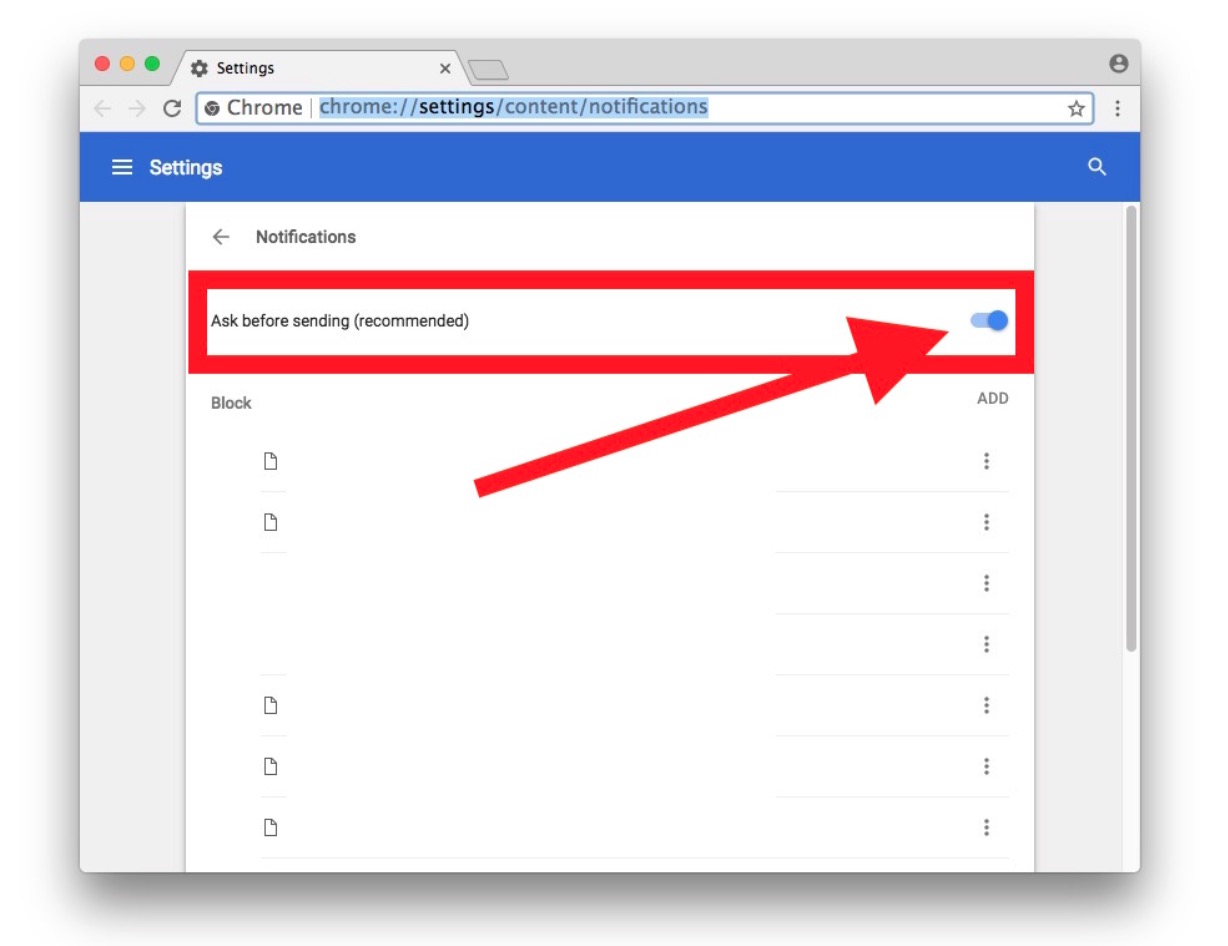
NOTE: While you are on this screen, you can scroll down and remove some that you have agreed to receive notifications.
After you have achieved this action, the text under Notifications should now read as “Blocked,”, signifying that you have disabled the notification requests in your Chrome browser.
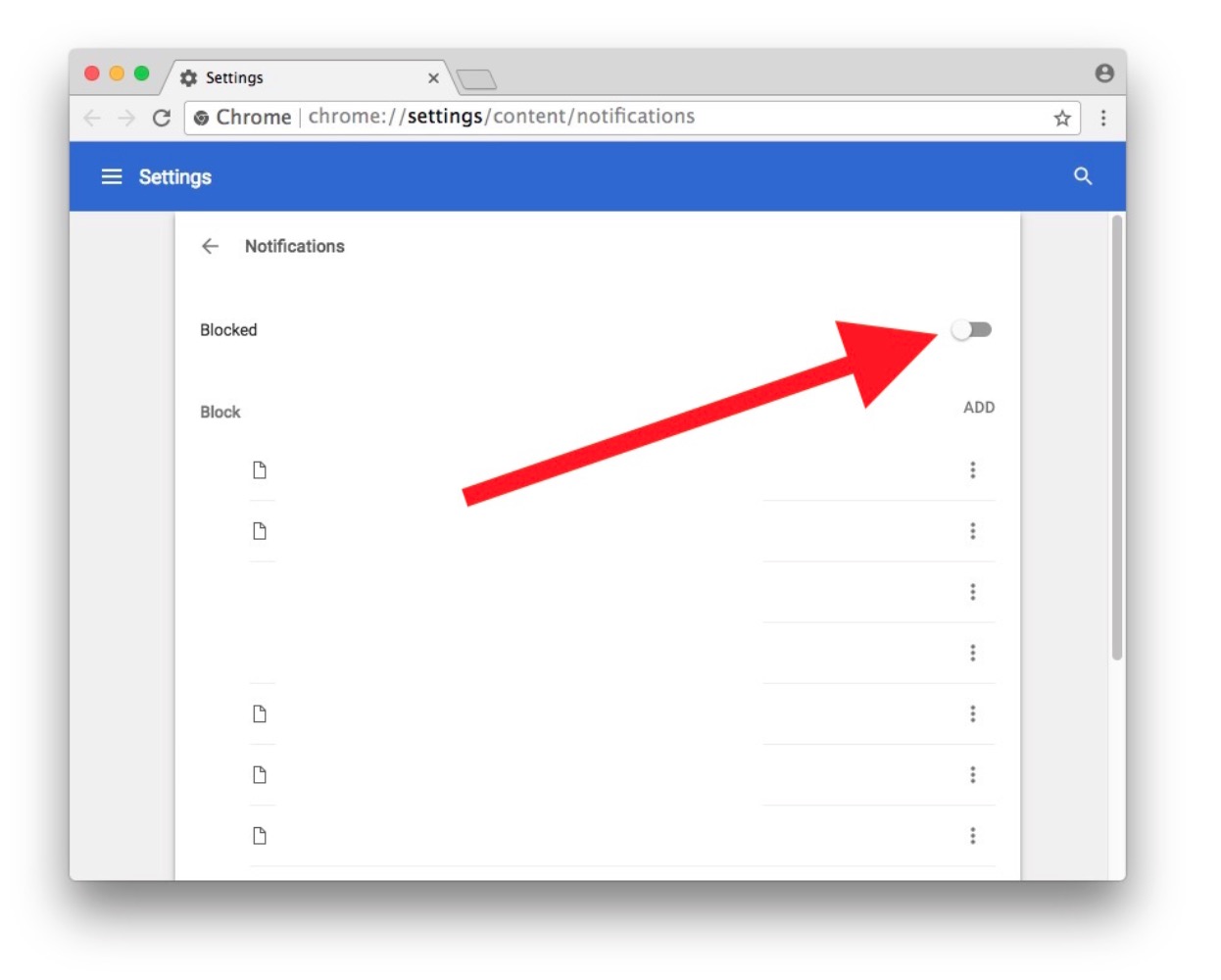
Now you can browse the net using your Google Chrome browser and not be harassed with websites bombarding you to receive and show notifications.
I just explained to you how you can fix notifications in the Google Chrome browser, but you can also disable web notification requests in Safari on the Mac too. If interested, let me know and I will address. Google Chrome is the major web browser used today so I felt that needed to be addressed.
If you wish to receive notifications for a specific website, you can always turn the notifications back on and accept to receive them and then return to turn them off.
I hope this helps.
https://www.facebook.com/WayneDupreeShow/posts/2723659354367982
This piece originally appeared in WayneDupree.com and is used by permission.
Read more at WayneDupree.com:
[VIDEO] Former Longtime Girlfriend of Paul Pelosi Claims She Was Witness to Corruption, Abused and Forced to Have an Abortion
Report: Whoops! DNA Test Shows Hunter Biden is The Father of Arkansas Woman’s Baby
Report: Disaster For Dems as Alexander Vindman Admits He Made up Parts of Trump Call Summary
The opinions expressed by contributors and/or content partners are their own and do not necessarily reflect the views of Steve Gruber.
Join the Discussion
COMMENTS POLICY: We have no tolerance for messages of violence, racism, vulgarity, obscenity or other such discourteous behavior. Thank you for contributing to a respectful and useful online dialogue.